Smarter Spending: Technology at Exeter
The first two things I see when I walk into Elm Street Dining Hall are flat screen televisions, stuck on the wall just barely a few meters away from each other, displaying the menu for the current meal. I quickly read through the menu, not really taking in the information I am reading because I already saw the menu on ExeterConnect when I was checking my homework. Or maybe I had decided to quickly go online on the Exeter website to see the menu to check what I would be eating. Besides, I could easily take about ten to fifteen more steps and I would be able to see what there is to eat, and actually see what each dish looks like. However, I instead see two screens telling me the exact same thing. I turn right, and there is another television, just barely a few steps away; it has the exact same menu on it.
Sure, having televisions in D-Hall may be cool. It may look good and may be attractive to prospective students, parents, alumni and visitors. But are they worth it? A student could easily go online to check the menu, on the Exeter school website, or on ExeterConnect. Or an even simpler idea would be to just take a few more steps and see the food. A lot of money on campus is spent on technology. Instead of using money for stuff like televisions and other unnecessary objects, maybe it could be used to make ExeterConnect itself better.
A lot of people I have talked to agree that ExeterConnect is awful. The school has tried to fit everything online into this website, making it very confusing to use. Often when I log on to my ExeterConnect account, none of my classes will show up on the home screen. Perplexed, I will refresh the page, only to find the same thing, nothing. After a few seconds of constantly clicking on the Refresh button, I find a button that says “all of my classes”. This will take me to a different from usual listing of my classes, but it still works. Then, I decide to click on my English class, to check the homework for the current night, and the assignments for the week. However, when the calendar opens up, it’s completely blank. I click on each individual box, but nothing happens. Finally, I click on ‘see calendar,’ which gives me a list of all the assignments the teacher has put throughout the whole term, which is kind of confusing to look at since there are so many.
Besides this, there are other things on ExeterConnect that need to be improved. I have heard more than just a few teachers say “I will email you the homework because I’m not sure how to use ExeterConnect” or “The homework for tomorrow is reading these pages. I would put it up on Connect, but it doesn’t always work so just write it down.”
I think if instead of trying to make ExeterConnect more and more complex and packing it with a lot of different functions, the school should use the money intended for technology to make it simpler and more user-friendly. Everyone would be happier.