System Glitches Cause Scheduling Errors
The Sunday before the start of Winter term, Exeter students anxiously refreshed their internet browsers, waiting to receive their schedules. For a few Exonians, that moment never came. Other students received schedules with incorrect classes or multiple courses during the same formats. Some were saddened to learn that they had not been placed in the classes they had requested.
According to Exeter’s new scheduling coordinator Julia Looi, the system underwent several glitches in the process of developing the schedule for winter term. Exeter uses CRI-MSS, an algorithm that builds the master schedule from students’ registrations and department staffing each term.
After Looi compiled the master schedules in this algorithm, she downloaded each schedule into PEA’s student system, Colleague. However, the download process stalled, which Looi credited to a network blip. The second time she ran the downloading process, it inexplicably skipped through 40 class registrations, causing those classes to be excluded from the affected students’ schedules. Looi was forced to add these classes back manually.
Looi was unaware of a major glitch within the system. “Within MMS, the scheduling office is able to group relevant students into specific classes,” she said, giving the example of sorting preps into physics classes meant for preps, and non-preps into other physics sections. However, MMS did not maintain those specific groups during the download. Instead of keeping the groups intact, MMS rearranged the scheduling without considering the student’s class level. Looi explained that she didn’t know about this error until it was reported to her, so she was forced to move students’ classes herself after the schedule was released.
“When I brought the error to the scheduler’s attention, it was promptly taken care of.”
Lower Evan Vogelbaum was one of the students affected by this glitch. He was placed into the wrong physics level, but after emailing Looi, his schedule was fixed immediately. “When I brought the error to the scheduler’s attention, it was promptly taken care of,” Vogelbaum said. His English class was also scheduled during the same block as his physics class, which lead to another scheduling conflict.
Looi described the errors as “relatively minor,” because it only impacted around 4 or 5 students. “MMS scheduled [some] students in two classes that met in the same format,” she said. “Typically, MMS would flag an error, and prevent the potential conflict from happening, but it did not perform the check this time.” Looi emphasized that she has marked this as a technical bug and is waiting to hear back from the vendor of the MMS software.
Students also complained about not receiving their first choice in classes due to another scheduling error that caused certain classes to only be offered in specific formats. Senior Cory Mengden described his plight, saying, “The scheduler gave me an ultimatum in which I would have to switch my English class to a completely different course.” Mengden added, “I don’t think it’s very just that I couldn’t be in all the classes I signed up for.” He had signed up for both concert choir and English. However, the two courses were both scheduled during A format, and therefore Mengden could not be in concert choir. Mengden said that this was a disappointment, explaining that he had been involved in concert choir since his prep year. He added that the concert choir director was “very saddened by this news that I couldn’t be in the ensemble this term.”
Although Looi understood the frustration that many students felt, she highlighted the fact that students and faculty had unclear expectations about when schedules were displayed in different systems. These systems include LionLinks, where the scheduler releases a list of every student’s courses, Canvas, where teachers typically post assigned homework and tests and students can check which peers are in their classes; and OLS, a block-by-block schedule which maps out the entire term. “I feel that a lot of confusion could have been avoided if it was known that OLS and Canvas were not set up for real-time updates from the Colleague system,” she said. When Looi was downloading the winter schedule in Colleague, students reported that they were unable to see their schedules in OLS, and faculty reported that they were unable to see their rosters in Canvas. At that time, however, Looi still had her hands full trying to ensure that LionLinks displayed the correct schedules for all students.
Looi acknowledged that her lack of experience as a scheduler was a bit of a hinderance. “I did not know that when a student changed their language, science or math course mid-way during the fall term, I should have changed their winter courses in the sequence as well,” Looi said. “That oversight caused a few students to be in the wrong classes after the term started. With regards to this, I definitely learnt my lesson.”
Looi also mentioned that she had not been trained to deal with any of the aforementioned situations and it was difficult to tackle this challenge for the first time. Looi hopes that in the future, students will reach out to her and let her know if any scheduling problems occur. “I also have an expectation that students would also check their schedules during add/drop and before term starts and therefore, would help me catch any corrections needed on their schedules,” she said. “Fortunately, many students do check their schedules ahead of time, and that has helped me a lot so far.”